The Web’s Open Source Video Platform
Run a powerful video site built in Python on your own infrastructure.
Download the latest release: MediaDrop 0.10.3
or the previous stable release MediaDrop 0.9.4For a public Github repository, visit our Github page.
MediaDrop provides unparalleled organization, statistics, accessibility, and scalability. Well-designed and well-engineered it is the ideal solution for any organization with large collections of video or audio.
HTML5 & Flash Video
Browse video or audio added to the CMS from any device, such as an Android, iPhone, iPad, or any desktop browser.
Content Management
Easily manage your media library through a beautiful administrative interface. Start adding and uploading media in one click.
User Generated Content
Allow your users to upload content directly to your site. An admin review system is baked in, making moderation simple and easy.
Store Video Anywhere
Add video from YouTube, Vimeo, Blip.tv, Amazon S3, or any server. Encode video via our handy automated encoding plugin.
Statistics & Popularity
Track comments, views, and likes on published video and audio. The CMS automatically ranks the most popular items.

Powerful Open Source Technology
MediaDrop is built on a combination of open source technologies that are enterprise class. The flexible player architecture is compatible with most video players and we've bundled the leading players by default.
Installation Requirements
- Python 2.4.x to 2.7.x
- MySQL 5.0.x or newer
- GCC
- libjpeg and zlib
- Python setuptools
- Python virtualenv
This is a quick walkthrough of how to get MediaDrop up and running. For a full overview, please visit the docs installation page.
Set up your MediaDrop installation
Create and activate a new virtualenv.
source mediacore_env/bin/activate
Clone the MediaDrop git repository.
Install MediaDrop and it's dependencies.
Create the MySQL database.
mysql> create database mediacore;
mysql> grant usage on mediacore.* to mediacore_user@localhost identified by 'mysecretpassword'; mysql> grant all privileges on mediacore.* to mediacore_user@localhost;
mysql> exit;
Populate the database.
Launch the built-in server.
Contribute to MediaDrop
You can help us build the world's best video platform by getting involved with MediaDrop. You don't have to be a Python Guru (or even know what that means!) and you don't need to spend lots of time. Feel free to ask in our community forums about how you can get involved.
Helping with translations
You can help us translate MediaDrop into any language. Currently there are 38 active translations, but more are needed to make MediaDrop available to as many audiences as possible. We've created a account on Transifex to keep track of translations, and anyone can add or edit a language through the Transifex website. Questions regarding translations should be posted to our community forums.
Reporting bugs
If you think you've found a bug with your MediaDrop installation Please post it through our GitHub issue tracker. Before you post make sure to include:
- Your browser and version
- An explanation of the issue you are experiencing
- Steps to reproduce the problem
Submitting patches
Generally we request that you create an issue in our issue tracker for any patch you'd like to submit. It helps us stay organized in the long run.
Our Git repository is hosted over at Github and one of their handy features is forking. This perfect for submitting large features, or anything with two or more people working on it. For more information on submitting patches and using GitHub please refer to our patch guidelines.
Contributors
Several MediaDrop contributors are generally available for contracting work on MediaDrop. This work can include plugins and development of specific features for MediaDrop.
Media browsing and viewing interface
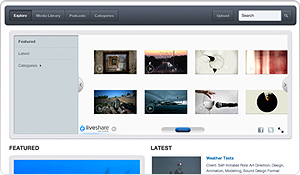
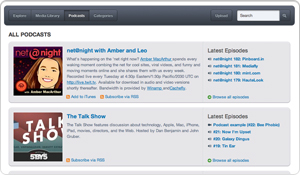
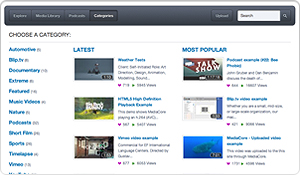
Administrative control panel
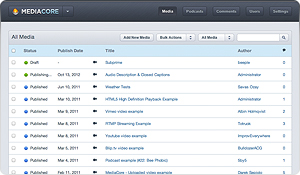
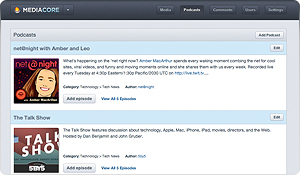
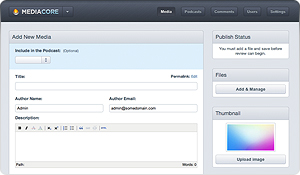
Does MediaDrop work on Windows?
MediaDrop will display on Windows for users visiting a site that has MediaDrop running on it, but you cannot install MediaDrop to a server running on Windows.
Can MediaDrop be installed on any server?
To install MediaDrop, your hosting provider must provide:
- Python (2.4, 2.5, 2.6, or 2.7)
- Python setuptools
- Python virtualenv
- MySQL 5.0.x or newer
- GCC must be installed and available on your $PATH for certain required Python packages (mysql-python, PIL) to install properly.
- libjpeg and zlib are also required for certain required Python packages (PIL) to install properly.
- SSH access
To host MediaDrop, your hosting provider must also provide one of:
- SSH (non-root) access and Apache with mod_fcgid/mod_fastcgi
- SSH root access and Apache mod_wsgi
- SSH root access and nginx+uwsgi
Can I customize the look and layout of MediaDrop?
You can change the appearance of MediaDrop through the administration panel, or for more advanced changes by altering the Genshi templates. Editing the templates does require familiarity with Python.
Why Python over PHP?
Python is an immensely more elegant language that offers substantial libraries that we needed specifically for our project. The bottom line is that code is faster, more readable, and more maintainable in Python than in PHP.
What license does MediaDrop use?
MediaDrop is released under the GPLv3 license.
If am a developer where do I go to contribute?
You can visit our Contribute Page, or post the fix to our Github page.
Where can I go to get support?
Try our community forums.
Social Media Sharing
Users can comment, embed, or share video and audio with their friends through the Twitter and Facebook sharing features.